In the "Add an Attachment" section, click "Choose File":
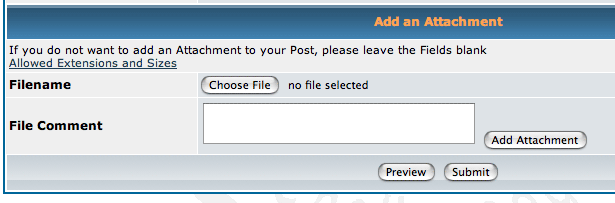
A file selection window will appear, where you can navigate and choose the picture to attach on your computer:
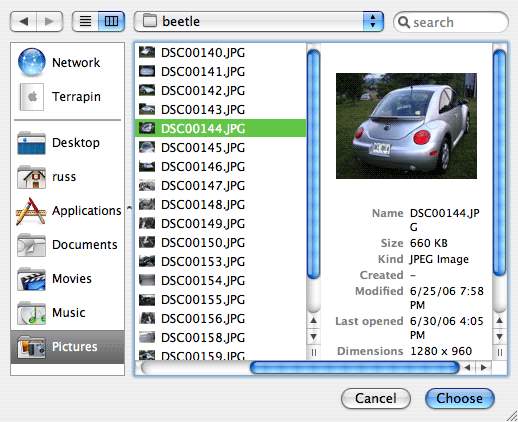
Once you have it chosen, press "Submit" (or "Add Attachment" if you want to attach more than one).
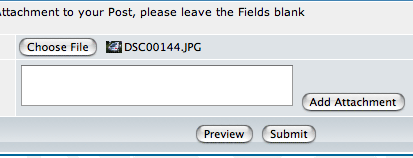
and you're done. The picture should be attached to your post at the bottom.
Do you get any errors when you try this, or any other message?
